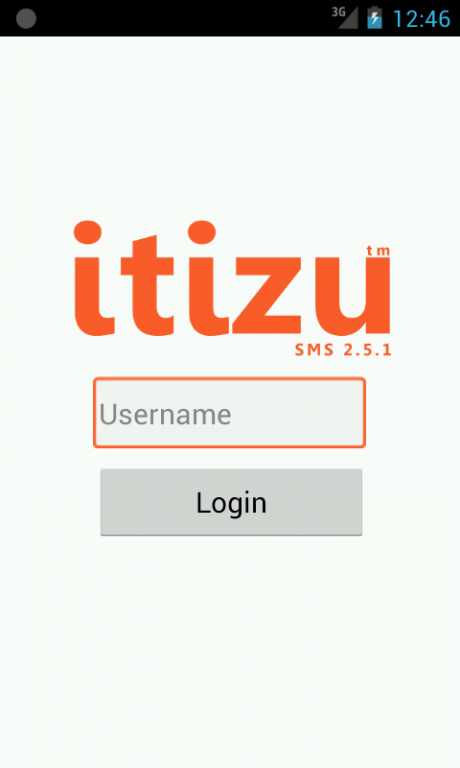Text Message Privacy 2.5.9
Paid Version
Publisher Description
itizu-SMS is a privacy enabled text messaging application that allows private text messages to be sent and received with trusted contacts.
It can replace your existing text messenger or be used only when you need to have private or confidential text based chats.
itizu creates privacy applications for many reasons - to stop people snooping through your messages looking for marketing opportunities; to give your communications more privacy if your phone is lost or stolen; to stop people picking up your phone and reading your private messages; to frustrate people that put spyware on your phone so they can read what you are saying.....
* Sends and receives private SMS messages.
* Prevents the scanning and viewing of your private SMS messages on service provider servers.
* Prevents spyware applications from reading intercepted messages (in privacy mode)
* Stores SMS messages in your phone in a private form.
* Provides individual contact privacy - one to one privacy.
* Stops service providers trawling through your messages looking for marketing opportunities.
* Requires a login to view your messages - ideal if you leave your phone unattended.
* Makes messages unavailable to be viewed until you log back in
* Replaces your existing SMS messaging application or runs only when you wish to have a private conversation.
* Sends and receives SMS messages in clear text (non-private) to contacts that do not have itizu-SMS.
* Blocks unwanted SMS messages and refuses calls from blocked contacts.
* Voice recognition - dictate and send a private message.
* Text to speech - receive and listen to a private message.
* Can be set as KitKat (Android 4.4.x) default SMS messenger.
Privacy, permissions, and the itizu-SMS app:
Your Personal Information: Allows you to import contacts and add contacts to your phone. Your contact data stays secure in your phone.
Your Messages: The application receives SMS text messages and stores them securely.
Services that cost you money: The application also allows you to send messages, in plain text and private form. Private form texts can be a little longer.
Storage: Only temporary files are copied to your SD card and this occurs when choosing contact pictures.
Phone Calls: itizu-SMS reads data from your phone in order to verify it is the correct phone. It does not make, track, or receive calls. When a contact is blocked, itizu-SMS will ignore SMS messages from that contact, and will refuse incoming calls.
Internet: Allows browser launch for web addresses you click on within a message.
In the same way that our website does not collect information about you for marketing purposes, the app does not collect information about you, or knowingly provide mechanisms that will enable others to.
Why do we charge for this app? Because we don't gather your data and sell it, or use ads that can affect your privacy!
If you email us for support: support@itizu.com, we keep that to ourselves and do not sell or transfer that email address to third parties.
Feel free to contact us with comments, suggestions, or any difficulties you may have...we will do our best resolve them as soon as possible!
Press the ? at any time from the menu for context sensitive help. If that isn't enough then please email us at support@itizu.com before posting a review.
About Text Message Privacy
Text Message Privacy is a paid app for Android published in the Telephony list of apps, part of Communications.
The company that develops Text Message Privacy is itizu. The latest version released by its developer is 2.5.9.
To install Text Message Privacy on your Android device, just click the green Continue To App button above to start the installation process. The app is listed on our website since 2014-07-09 and was downloaded 7 times. We have already checked if the download link is safe, however for your own protection we recommend that you scan the downloaded app with your antivirus. Your antivirus may detect the Text Message Privacy as malware as malware if the download link to itizu.sms is broken.
How to install Text Message Privacy on your Android device:
- Click on the Continue To App button on our website. This will redirect you to Google Play.
- Once the Text Message Privacy is shown in the Google Play listing of your Android device, you can start its download and installation. Tap on the Install button located below the search bar and to the right of the app icon.
- A pop-up window with the permissions required by Text Message Privacy will be shown. Click on Accept to continue the process.
- Text Message Privacy will be downloaded onto your device, displaying a progress. Once the download completes, the installation will start and you'll get a notification after the installation is finished.